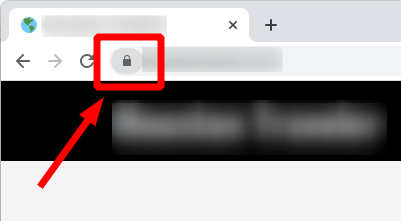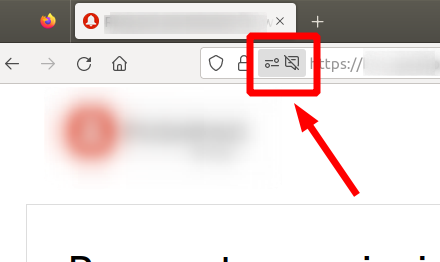Why Most Parents Fail to Buy the Right Bluetooth Speaker for Their Gamer—Don’t Be One of Them
Ever wonder why your gamer isn't thrilled with that new speaker you bought?
You're not alone. Many parents struggle to choose the right Bluetooth speaker for their gaming kids. With so many options and tech jargon, it's easy to feel lost. But getting it right can make your gamer's experience amazing—turning ordinary play into an epic adventure.
In this article, you'll learn:
- Common mistakes parents make when buying gaming speakers
- What features gamers really need
- Best practices for choosing the perfect speaker
- Solutions to common challenges
- Resources to help you make an informed choice
Let's dive in and discover how to make your gamer smile from ear to ear.
What Makes a Bluetooth Speaker Right for Gaming?
Not all Bluetooth speakers are created equal, especially for gaming. A Bluetooth speaker suitable for gaming delivers high-quality sound, low latency, and works well with gaming devices like consoles and PCs.
Why is this important? Because the right speaker can turn an ordinary gaming session into an immersive experience. Sounds like footsteps, explosions, and dialogues become clearer, making the game more engaging and fun.
For example, imagine your gamer playing an action game. With the right speaker, they can hear enemies sneaking up behind them—giving them an edge. Choosing the wrong speaker could mean laggy sound or poor audio quality, leading to frustration.
Now, let's explore why many parents miss the mark.
Common Mistakes Parents Make When Buying Gaming Speakers
Mistake #1: Focusing Only on Price
Many parents think the most expensive speaker must be the best, or that a cheap one will do just fine. But price doesn't always equal quality.
Why it's important: Choosing based on price alone can lead to disappointment. An expensive speaker might lack features your gamer needs, while a cheap one might have poor sound.
What to do instead:
- Research: Look into the speaker's features, not just the price tag.
- Compare: Check multiple options within your budget.
- Ask your gamer: Find out what's important to them.
Mistake #2: Ignoring Compatibility
Not all speakers work seamlessly with all gaming systems. Some might be perfect for a PC but not compatible with a console.
Why it's important: A speaker that's not compatible can cause lag, poor sound quality, or not work at all.
How to avoid this:
- Check device compatibility: Ensure the speaker supports your gamer's console or PC.
- Look for universal compatibility: Some speakers are designed to work with multiple devices.
Mistake #3: Overlooking Audio Features
Gamers often need specific audio features like surround sound and deep bass to fully enjoy their games.
Why it's important: These features make games more immersive, helping your gamer feel part of the action.
Features to look for:
- Surround sound: Provides a 3D audio experience.
- Low latency: Keeps sound in sync with the game.
- Customizable settings: Allows your gamer to adjust sound to their liking.
Mistake #4: Forgetting About Durability
Gaming equipment gets a lot of use—and sometimes rough handling.
Why it's important: A durable speaker will withstand heavy use and last longer, saving you money in the long run.
Considerations:
- Build quality: Look for sturdy materials.
- Water and dust resistance: Extra protection against spills or dust.
- Warranty: A good warranty offers peace of mind.
Mistake #5: Neglecting Battery Life and Portability
If your gamer likes to move around or play for long periods, battery life and portability matter.
Why it's important: A speaker that dies in the middle of a game can be frustrating.
What to look for:
- Long battery life: At least 8–10 hours is ideal.
- Portability: Lightweight and easy to move.
By avoiding these mistakes, you can choose a speaker that your gamer will truly appreciate.
Best Practices for Choosing the Right Gaming Speaker
To help you make the best choice, here are some actionable tips:
- Prioritize Sound Quality Over Price
- Why: Great sound enhances the gaming experience more than a fancy brand name.
- How: Listen to sample sounds if possible, or read reviews focused on sound quality.
- Check Compatibility Thoroughly
- Why: Ensures the speaker will work with your gamer's devices.
- How: Look at the specifications and check for compatibility with consoles like PlayStation, Xbox, or PC.
- Look for Low Latency Features
- Why: Low latency means minimal delay between the game and the sound, keeping everything in sync.
- How: Search for speakers that advertise "low latency" or "aptX Low Latency" codecs.
- Consider Special Gaming Features
- Why: Features like virtual surround sound can make games more immersive.
- How: Look for speakers designed specifically for gaming, which often include these features.
- Read Reviews and Seek Recommendations
- Why: Other parents or gamers can provide insights you might not find elsewhere.
- How: Check online reviews, ask in gaming forums, or talk to friends.
As gaming expert Alex Johnson says, "Investing in the right speaker can elevate a gamer's experience to new heights. It's about quality, not just cost."
Now, let's tackle some common challenges you might face.
Common Challenges and How to Overcome Them
Q: I'm overwhelmed by too many options. How do I choose?
A: Start by narrowing down what's important. Make a list of must-have features like compatibility with your gamer's console, desired sound features, and budget. Focus on speakers that meet these criteria.
Q: I'm not tech-savvy. How can I be sure I'm making the right choice?
A: You don't have to be a tech expert. Use resources like buyer's guides, ask store associates for help, or consult online forums where you can ask questions.
Q: My budget is tight. Can I still find a good speaker?
A: Absolutely! Many affordable speakers offer great features. Brands often have budget lines that don't compromise on quality. Remember, more expensive doesn't always mean better.
Q: What if my gamer doesn't like the speaker I choose?
A: Keep the receipt and check the return policy. Consider involving your gamer in the selection process to ensure it meets their expectations.
With these challenges addressed, you're better equipped to make a confident choice.
Helpful Tools and Resources
- Online Review Sites (Free)
- TechRadar, CNET, and Tom's Guide offer expert reviews and comparisons.
- How they help: Provide detailed insights into performance and features.
- Gaming Forums (Free)
- Reddit's r/gaming and GameFAQs where gamers discuss their favorite equipment.
- How they help: Real-world experiences and recommendations.
- Store Demo Rooms (Free)
- Best Buy, GameStop, or local electronics stores often have demo units.
- How they help: Let you hear the speaker's sound quality before buying.
- Consumer Reports (Subscription)
- Offers unbiased testing and ratings on electronics.
- How they help: In-depth analysis on durability and performance.
- Consult a Tech Expert (Varies)
- In-store experts or online chat support.
- How they help: Personalized advice based on your needs.
Don't forget to take advantage of these resources to make an informed decision.
Conclusion
Choosing the right Bluetooth speaker for your gamer doesn't have to be hard. By avoiding common mistakes, focusing on what matters, and using the resources available, you can find the perfect speaker that will enhance your gamer's experience.
Remember, the key is to focus on what matters most to your gamer: sound quality, compatibility, and features that make games come alive. Use the resources available to you, ask questions, and take your time.
Your effort will pay off when you see the excitement on your gamer's face as they immerse themselves in their favorite games with amazing sound.
Don't wait—start your search today and give your gamer the gift of great sound!
Ready to find the perfect speaker for your gamer? Explore our collection of gaming Bluetooth speakers and make their gaming experience truly epic.